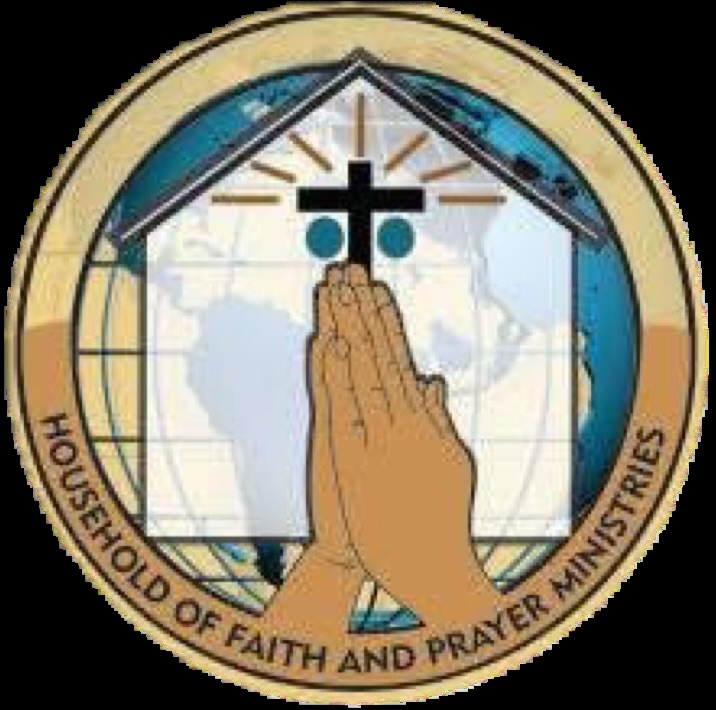You can give your Offerings, Tithes, Special Seeds and Donations using any of the payment options below:
- Tap Nearby and the Givelify mobile giving app will locate you automatically.
- A blue pin will appear on the map at your location. Tap the pin to bring up a window with the name and address of your church.
- Then tap Give To to start your donation.
- Enter – iyibi@aol.com
- Open the Cash App mobile app.
- Enter the amount you want to send.
- Tap “Pay.”
- Enter $HOFAPM.
- Enter what you are sending the payment for.
- Tap “Pay.”
- Go to Send money with Zelle® …
- Add (9098515488) recipient
- Enter amount and select your funding account. …
- Review and send. …
- Recipient is notified
- Click Send & Request at the top of the page.
- Select from the 3 options. *
- Enter iyibi@aol.com
- Enter the amount you want to send and click Continue.
- Review and confirm the information on the screen and click Send Money Now.